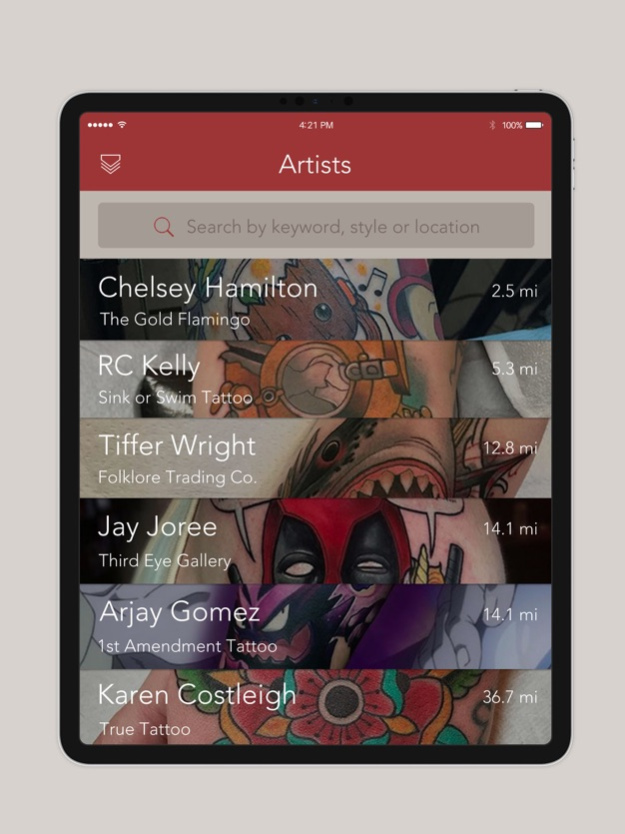Tattwo 1.3.0
Continue to app
Free Version
Publisher Description
Tattwo helps you locate a great quality tattoo artist no matter what city you're in! We are going to change the way people search for their next tattoo by helping them find the right tattoo artist for the style they're looking for. Every user on our platform will have the ability to browse the artists' portfolio, and see every new tattoo uploaded to their profile.
More Highlights:
- Another great benefit to using Tattwo is our Artist to Client relationships. We make it very easy to build lasting relationships with current and future clients looking for their next tattoo.
Search
- You can search by style, artist name, or location. Based on your keywords, a new list of tattoo artists in the area or city you've chosen will populate on the screen.
Tattoo Feed
- You can scroll through our feed of tattoos which are added daily by tattoo artists. You can either use your GEO location to see tattoos near you or simply scroll and search for what you're looking for.
Artist Feed
- The artist feed is a list of tattoo artists based on your GEO Location. You also have the option to toggle between a map view or default list view.
Walk-Ins
- When an artist toggles himself or herself as available for walk-ins, their name is highlighted in red to stand out among the other tattoo artist letting potential clients know they're available and free to tattoo.
- On the artist profile, a button appears so you are able to chat in real time with the artist who is accepting walk-ins. This makes it easy to begin setting up your appointment, and uploading references if requested by the tattoo artist.
Appointment Messages
- A list of all messages between the client and tattoo artist inquiring about a tattoo appointment.
Artist Profiles
- Information about the tattoo artist including: name, location, shop name, minimum deposit amount, phone number, and a bio about the artist.
- A gallery of all tattoos done and uploaded by the tattoo artist. This includes, their work in progress and completed tattoos they've added to their portfolios.
- A list of reviews given by previous clients to help further your decision before making your next appointment.
- Displaying whether or not an artist is available for walk-ins, which includes the ability to message any artist who is currently available for tattooing.
- Chat immediately with the tattoo artist when he or she is accepting Walk-Ins.
Settings
- Ability to add and change your cover photo
- Ability to change your profile photo
- Artist may delete tattoos added to their portfolio
- Artist may select the styles they tattoo which categorizes them in our search.
- Artist may update shop information
Mar 5, 2020
Version 1.3.0
- Added gallery view for tattoos
- Added sticky search bar
- When viewing Tattoos you can now drag the tattoo away to close the view
- When entering chat view, no Loading text blocking the screen
- Added option to skip intro
- Made splash screen fit better
- Fixed an issue when editing captions on a photo
- Varios other improvements
About Tattwo
Tattwo is a free app for iOS published in the Chat & Instant Messaging list of apps, part of Communications.
The company that develops Tattwo is Tattwo Inc.. The latest version released by its developer is 1.3.0.
To install Tattwo on your iOS device, just click the green Continue To App button above to start the installation process. The app is listed on our website since 2020-03-05 and was downloaded 1 times. We have already checked if the download link is safe, however for your own protection we recommend that you scan the downloaded app with your antivirus. Your antivirus may detect the Tattwo as malware if the download link is broken.
How to install Tattwo on your iOS device:
- Click on the Continue To App button on our website. This will redirect you to the App Store.
- Once the Tattwo is shown in the iTunes listing of your iOS device, you can start its download and installation. Tap on the GET button to the right of the app to start downloading it.
- If you are not logged-in the iOS appstore app, you'll be prompted for your your Apple ID and/or password.
- After Tattwo is downloaded, you'll see an INSTALL button to the right. Tap on it to start the actual installation of the iOS app.
- Once installation is finished you can tap on the OPEN button to start it. Its icon will also be added to your device home screen.